

Пришло время обновлять Zabbix и перепрыгивать на его мажорную версию 2.0.Х. В виду куцести информации по плавному переезду я опубликую свою версию данного обновления.
Предварительно начитавшись Заметки по обновлению для 2.0.0 приступайте к действию.
Обновляем порты (предварительно настроив файл ports-supfile)
# /usr/bin/csup -h cvsup.freebsd.org -g -L 2 /usr/share/examples/cvsup/ports-supfile && cd /usr/ports/ && make fetchindex
Останавливаем агентов и сервер:
# /usr/local/etc/rc.d/zabbix_agentd stop Stopping zabbix_agentd. Waiting for PIDS: 18754 18755 18756 18757 18758 18759, 18754. # /usr/local/etc/rc.d/zabbix_server stop Stopping zabbix_server. Waiting for PIDS: 18716 18721 18722 18723 18724 18725 18726.
* Делаем бекап старой базы:
# mysqldump -uUSER_ZABBIX -h127.0.0.1 -pPASSWORD_USER_ZABBIX DB_ZABBIX> db_zabbix.sql
Удаляем старые версии Zabbix (если что то пойдет не так, то база данных сохранена и конфигурационный файлы не удаляться и вам потребуется только установить старое ПО и запустить демон)
# pkg_info | grep zabbix zabbix-agent-1.8.13,2 Enterprise-class open source distributed monitoring (agent) zabbix-frontend-1.8.13,2 Enterprise-class open source distributed monitoring (fronte) zabbix-server-1.8.13,2 Enterprise-class open source distributed monitoring (server) # pkg_deinstall zabbix-agent-1.8.13,2 # pkg_deinstall zabbix-frontend-1.8.13,2 # pkg_deinstall zabbix-server-1.8.13,2
Смотрим в портах новый Zabbix и устанавливаем необходимые компоненты:
# cd /usr/ports/ && make search name=zabbix2 Port: zabbix2-agent-2.0.2_1 Path: /usr/ports/net-mgmt/zabbix2-agent Info: Enterprise-class open source distributed monitoring (agent) Maint: pakhom706@gmail.com B-deps: libiconv-1.14 pkgconf-0.8.9 R-deps: libiconv-1.14 WWW: _http://www.zabbix.com/ Port: zabbix2-frontend-2.0.2_1 Path: /usr/ports/net-mgmt/zabbix2-frontend Info: Enterprise-class open source distributed monitoring (frontend) Maint: pakhom706@gmail.com B-deps: R-deps: freetype2-2.4.9_1 jpeg-8_3 kbproto-1.0.5 libICE-1.0.7,1... WWW: _http://www.zabbix.com/ Port: zabbix2-proxy-2.0.2_1 Path: /usr/ports/net-mgmt/zabbix2-proxy Info: Enterprise-class open source distributed monitoring (proxy) Maint: pakhom706@gmail.com B-deps: ca_root_nss-3.13.6 curl-7.24.0_1 gettext-0.18.1.1... R-deps: ca_root_nss-3.13.6 curl-7.24.0_1 fping-3.4... WWW: _http://www.zabbix.com/ Port: zabbix2-server-2.0.2_1 Path: /usr/ports/net-mgmt/zabbix2-server Info: Enterprise-class open source distributed monitoring (server) Maint: pakhom706@gmail.com B-deps: ca_root_nss-3.13.6 curl-7.24.0_1 gettext-0.18.1.1... R-deps: ca_root_nss-3.13.6 curl-7.24.0_1 fping-3.4 gettext-0.18.1.1... WWW: _http://www.zabbix.com/
Устанавливим сервер и агента:
# cd /usr/ports/net-mgmt/zabbix2-agent && make install clean
[ ] IPV6 IPv6 protocol
~~
===> SECURITY REPORT:
This port has installed the following files which may act as network
servers and may therefore pose a remote security risk to the system.
/usr/local/sbin/zabbix_agent
/usr/local/bin/zabbix_sender
/usr/local/sbin/zabbix_agentd
/usr/local/bin/zabbix_get
This port has installed the following startup scripts which may cause
these network services to be started at boot time.
/usr/local/etc/rc.d/zabbix_agentd
If there are vulnerabilities in these programs there may be a security
risk to the system. FreeBSD makes no guarantee about the security of
ports included in the Ports Collection. Please type 'make deinstall'
to deinstall the port if this is a concern.
For more information, and contact details about the security
status of this software, see the following webpage:
_http://www.zabbix.com/# cd /usr/ports/net-mgmt/zabbix2-frontend && make install clean [*] MYSQL MySQL database [*] MYSQLI MySQLI database ===> Registering installation for zabbix2-frontend-2.0.3_1 ===> Cleaning for zabbix2-frontend-2.0.3_1
# cd /usr/ports/net-mgmt/zabbix2-server && make install clean
[*] CURL Support for web monitoring
[*] FPING Build/install fping for ping checks
[*] IPMI Support for IPMI checks
[*] JABBER Support for Jabber media type
[*] LDAP Support for LDAP server checks
[*] NMAP Build/install nmap for o/s detection
[*] ODBC Support for database checks via ODBC
[*] SSH Support for SSH-based checks
[*] MYSQL S(DB): MySQL database
[*] UNIXODBC S(ODBC): USE UnixODBC for ODBC support
~~
For Zabbix server and proxy daemons, as well as Zabbix frontend, a database is required. It is not needed to run Zabbix agent.
% cd /usr/local/share/zabbix2/server/database
PostgreSQL:
shell> psql -U <username>
psql> create database zabbix;
psql> \q
shell> cd database/postgresql
shell> psql -U <username> zabbix < schema.sql
shell> psql -U <username> zabbix < images.sql
shell> psql -U <username> zabbix < data.sql
MySQL:
shell> mysql -u<username> -p<password>
mysql> create database zabbix character set utf8;
mysql> quit;
shell> mysql -u<username> -p<password> zabbix < database/mysql/schema.sql
shell> mysql -u<username> -p<password> zabbix < database/mysql/images.sql
shell> mysql -u<username> -p<password> zabbix < database/mysql/data.sql
SQLite:
shell> cd database/sqlite3
shell> sqlite3 /var/lib/sqlite/zabbix.db < schema.sql
shell> sqlite3 /var/lib/sqlite/zabbix.db < images.sql
shell> sqlite3 /var/lib/sqlite/zabbix.db < data.sql
IBM DB2:
shell> db2 "create database zabbix using codeset utf-8 territory us pagesize 32768"
shell> cd database/ibm_db2
shell> db2batch -d zabbix -f schema.sql
shell> db2batch -d zabbix -f images.sql
shell> db2batch -d zabbix -f data.sql
To upgrade an existing database, see the scripts in
/usr/local/share/zabbix2/server/upgrades.
Please see _http://www.zabbix.com/documentation/2.0/manual/installation/install for installation instructions.
For use NMAP please edit sudoers
======================================================================
===> Correct pkg-plist sequence to create group(s) and user(s)
===> Compressing manual pages for zabbix2-server-2.0.3
===> Registering installation for zabbix2-server-2.0.3
===> SECURITY REPORT:
This port has installed the following files which may act as network
servers and may therefore pose a remote security risk to the system.
/usr/local/sbin/zabbix_server
This port has installed the following startup scripts which may cause
these network services to be started at boot time.
/usr/local/etc/rc.d/zabbix_server
If there are vulnerabilities in these programs there may be a security
risk to the system. FreeBSD makes no guarantee about the security of
ports included in the Ports Collection. Please type 'make deinstall'
to deinstall the port if this is a concern.
For more information, and contact details about the security
status of this software, see the following webpage:
_http://www.zabbix.com/
===> Cleaning for zabbix2-server-2.0.3
Обновим старую DB. Это может занимать продолжительное время (1-2-5 часов) в зависимости от размеров базы.
# cd /usr/local/share/zabbix2/server/upgrades/dbpatches/2.0/mysql/ # ll total 136 -r--r--r-- 1 root wheel 120k 26 окт 11:25 patch.sql -r--r--r-- 1 root wheel 857B 3 окт 18:58 rc4_rc5.sql -r--r--r-- 1 root wheel 5,9k 3 окт 18:58 upgrade # mysql -u oao-rtu_zabbix -p oao-rtu_zabbix < patch.sql Enter password: #
Создаем конфигруционные файлы:
# cd /usr/local/etc/zabbix2/ # cp zabbix_agentd.conf.sample zabbix_agentd.conf # cp zabbix_server.conf.sample zabbix_server.conf
# ll /usr/local/etc/zabbix total 52 -rw-r--r-- 1 root wheel 6k 28 май 11:56 zabbix_agentd.conf -rw-r--r-- 1 root wheel 8,9k 25 окт 11:01 zabbix_server.conf
Запускаем демонов:
# /usr/local/etc/rc.d/zabbix_agentd start Starting zabbix_agentd. # /usr/local/etc/rc.d/zabbix_server start Starting zabbix_server.
Проверяем логи и работу:
# tail -50 /tmp/zabbix_server.log 18716:20121026:104125.492 syncing history data... 18716:20121026:104125.492 syncing history data done 18716:20121026:104125.492 syncing trends data... 18716:20121026:104129.292 syncing trends data done 18716:20121026:104129.293 Zabbix Server stopped. Zabbix 1.8.13 (revision 27486). 79846:20121026:132438.143 Starting Zabbix Server. Zabbix 2.0.3 (revision 30485). 79846:20121026:132438.143 ****** Enabled features ****** 79846:20121026:132438.143 SNMP monitoring: YES 79846:20121026:132438.143 IPMI monitoring: YES 79846:20121026:132438.143 WEB monitoring: YES 79846:20121026:132438.143 Jabber notifications: YES 79846:20121026:132438.143 Ez Texting notifications: YES 79846:20121026:132438.143 ODBC: YES 79846:20121026:132438.143 SSH2 support: YES 79846:20121026:132438.143 IPv6 support: NO 79846:20121026:132438.143 ****************************** 79847:20121026:132438.938 server #1 started [configuration syncer #1] 79848:20121026:132438.942 server #2 started [db watchdog #1] 79855:20121026:132438.973 server #9 started [trapper #1] 79857:20121026:132438.983 server #11 started [trapper #3] 79859:20121026:132438.985 server #13 started [trapper #5] 79861:20121026:132438.990 server #15 started [alerter #1] 79864:20121026:132438.993 server #18 started [http poller #1] 79856:20121026:132439.119 server #10 started [trapper #2] 79858:20121026:132439.120 server #12 started [trapper #4] 79869:20121026:132439.120 server #23 started [history syncer #4] 79860:20121026:132439.123 server #14 started [icmp pinger #1] 79862:20121026:132439.125 server #16 started [housekeeper #1] 79862:20121026:132439.125 executing housekeeper 79868:20121026:132439.126 server #22 started [history syncer #3] 79866:20121026:132439.126 server #20 started [history syncer #1] 79863:20121026:132439.128 server #17 started [timer #1] 79871:20121026:132439.128 server #25 started [proxy poller #1] 79870:20121026:132439.130 server #24 started [escalator #1] 79846:20121026:132439.130 server #0 started [main process] 79872:20121026:132439.213 server #26 started [self-monitoring #1] 79867:20121026:132439.229 server #21 started [history syncer #2] 79849:20121026:132440.437 server #3 started [poller #1] 79865:20121026:132440.437 server #19 started [discoverer #1] 79852:20121026:132440.438 server #6 started [poller #4] 79853:20121026:132440.438 server #7 started [poller #5] 79854:20121026:132440.439 server #8 started [unreachable poller #1] 79851:20121026:132440.440 server #5 started [poller #3] 79850:20121026:132440.442 server #4 started [poller #2] 79854:20121026:132440.466 resuming Zabbix agent checks on host [ZABBIX server]: connection restored 79869:20121026:132451.874 item [ZABBIX server:status] became not supported: Not supported by Zabbix Agent 79869:20121026:132458.877 item [MAIN.domain.ru:status] became not supported: Not supported by
va# tail /tmp/zabbix_agentd.log 18754:20121026:104116.520 Zabbix Agent stopped. Zabbix 1.8.13 (revision 27486). 79833:20121026:132431.347 Starting Zabbix Agent [Zabbix server]. Zabbix 2.0.3 (revision 30485). 79836:20121026:132431.354 agent #2 started [listener] 79835:20121026:132431.354 agent #1 started [listener] 79834:20121026:132431.354 agent #0 started [collector] 79837:20121026:132431.355 agent #3 started [listener] 79838:20121026:132431.355 agent #4 started [active checks]
# ps -ax |grep zabbix 79833 ?? I 0:00,01 zabbix_agentd: main process (zabbix_agentd) 79834 ?? S 0:00,05 zabbix_agentd: collector [sleeping for 1 seconds] (z 79835 ?? S 0:00,22 zabbix_agentd: listener [waiting for connection] (za 79836 ?? S 0:00,30 zabbix_agentd: listener [waiting for connection] (za 79837 ?? S 0:00,38 zabbix_agentd: listener [waiting for connection] (za 79838 ?? S 0:00,02 zabbix_agentd: poller [sleeping for 1 second(s)] (za 79846 ?? I 0:00,13 zabbix_server: main process (zabbix_server) 79847 ?? S 0:00,16 zabbix_server: configuration syncer [sleeping for 33 79848 ?? S 0:00,15 zabbix_server: db watchdog [sleeping for 8 seconds] 79849 ?? S 0:01,04 zabbix_server: poller [sleeping for 1 seconds] (zabb 79850 ?? S 0:00,78 zabbix_server: poller [sleeping for 1 seconds] (zabb 79851 ?? S 0:00,93 zabbix_server: poller [sleeping for 1 seconds] (zabb 79852 ?? S 0:01,01 zabbix_server: poller [sleeping for 1 seconds] (zabb 79853 ?? S 0:01,49 zabbix_server: poller [sleeping for 1 seconds] (zabb 79854 ?? S 0:00,14 zabbix_server: unreachable poller [sleeping for 3 se 79855 ?? I 0:00,03 zabbix_server: trapper [waiting for connection] (zab 79856 ?? I 0:00,02 zabbix_server: trapper [waiting for connection] (zab 79857 ?? I 0:00,01 zabbix_server: trapper [waiting for connection] (zab 79858 ?? I 0:00,01 zabbix_server: trapper [waiting for connection] (zab 79859 ?? I 0:00,11 zabbix_server: trapper [waiting for connection] (zab 79860 ?? S 0:00,52 zabbix_server: icmp pinger [pinging hosts] (zabbix_s 79861 ?? S 0:00,06 zabbix_server: alerter [sleeping for 7 seconds] (zab 79862 ?? S 0:00,09 zabbix_server: housekeeper [removing old history and 79863 ?? S 0:00,16 zabbix_server: timer [sleeping for 24 seconds] (zabb 79864 ?? S 0:00,06 zabbix_server: http poller [sleeping for 1 seconds] 79865 ?? S 0:00,19 zabbix_server: discoverer [sleeping for 9 seconds] ( 79866 ?? S 0:00,70 zabbix_server: history syncer [sleeping for 2 second 79867 ?? S 0:00,52 zabbix_server: history syncer [sleeping for 4 second 79868 ?? S 0:00,76 zabbix_server: history syncer [syncing history] (zab 79869 ?? S 0:00,34 zabbix_server: history syncer [syncing history] (zab 79870 ?? S 0:00,10 zabbix_server: escalator [sleeping for 1 seconds] (z 79871 ?? S 0:00,10 zabbix_server: proxy poller [sleeping for 2 seconds] 79872 ?? S 0:00,13 zabbix_server: self-monitoring [sleeping for 1 secon
Настраиваем морду - идем по шагам:
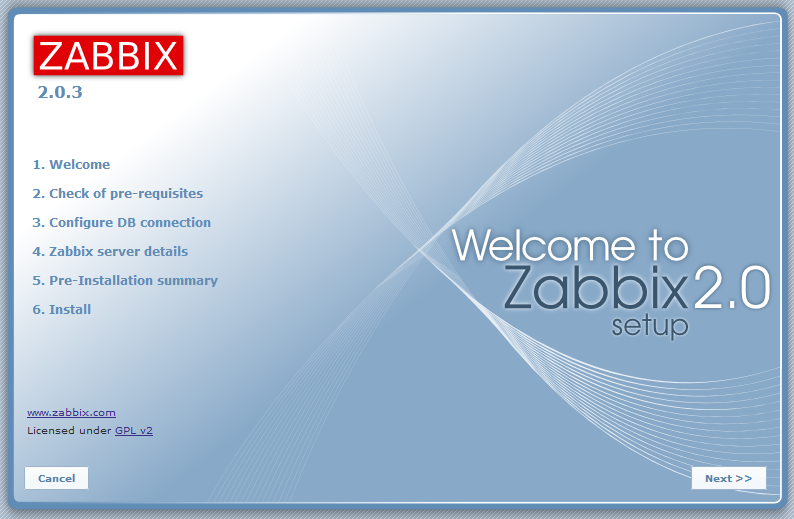
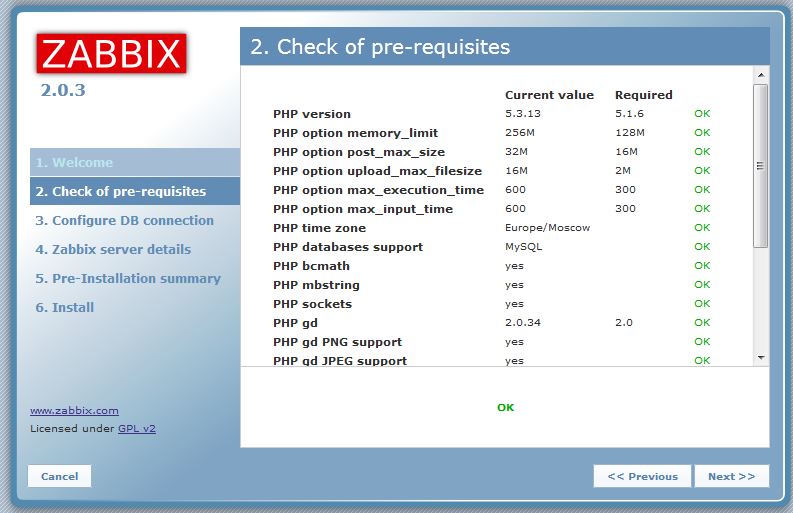
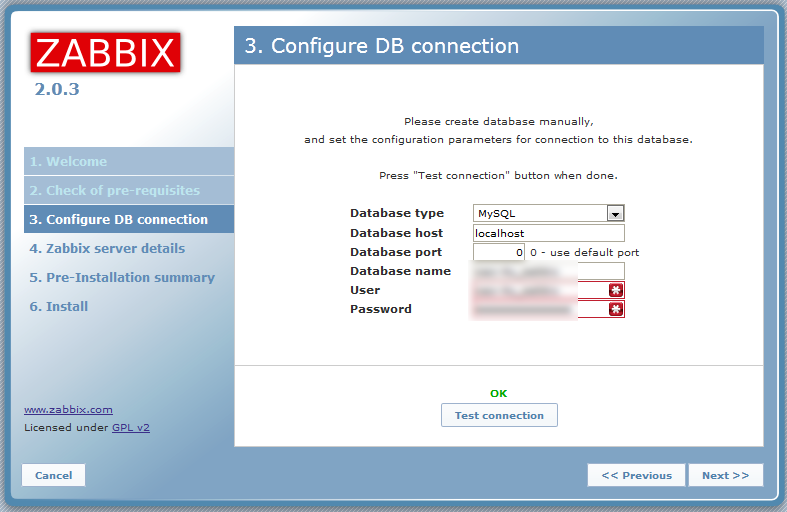
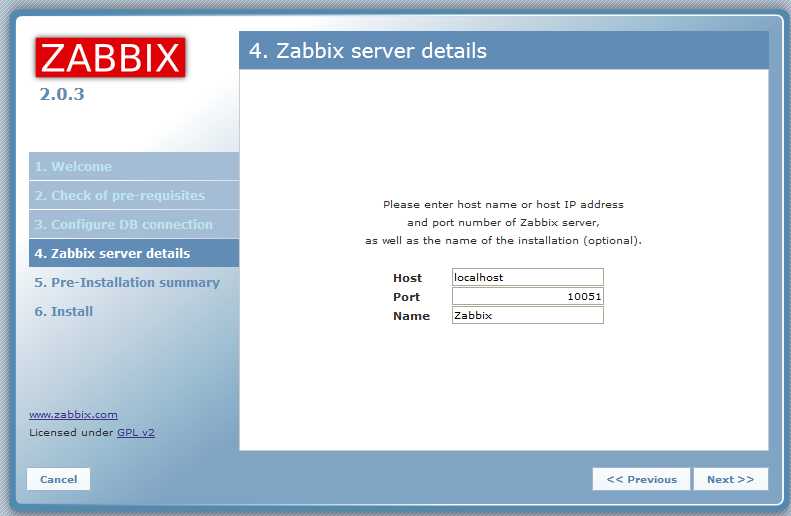
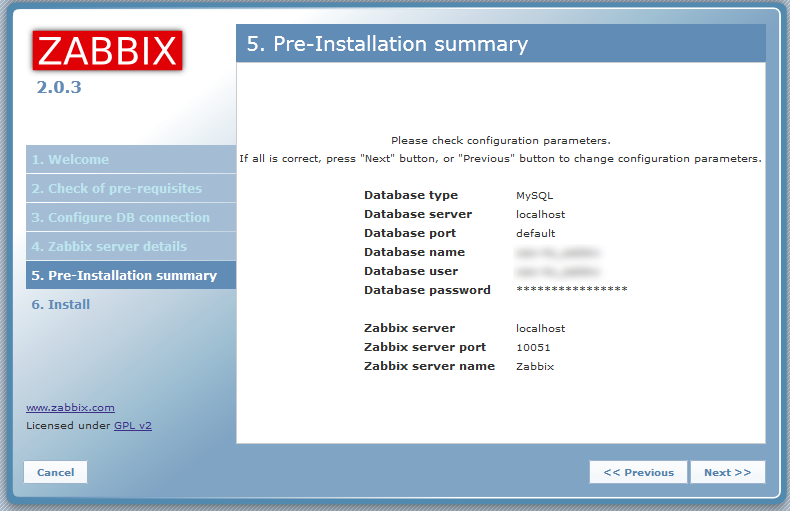
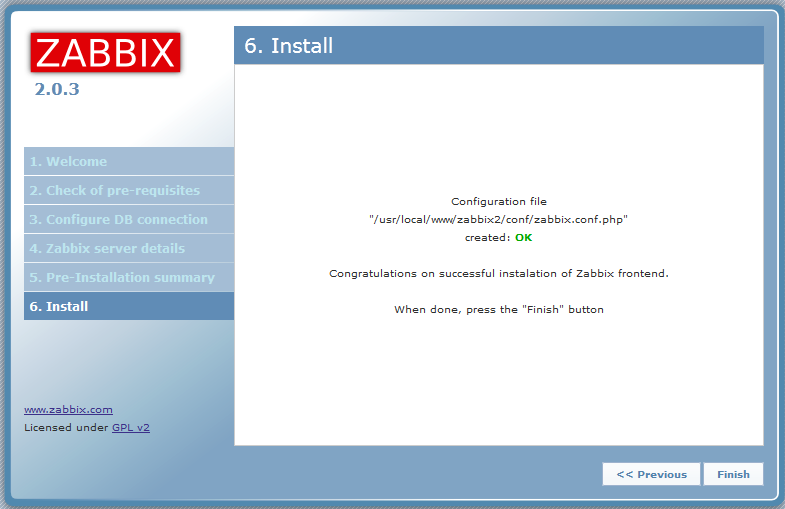
Далее переходим собственно в фронтэнд.
Обновите всех старых Zabbix клиентов.
Theme by Danetsoft and Danang Probo Sayekti inspired by Maksimer
вопрос
Скажите, в строке бекапа бд, "-uUser" так и должно быть слитно? просто я начинающий во фряхе)
Нет, -u пробел
Нет, -u пробел имя_пользователя